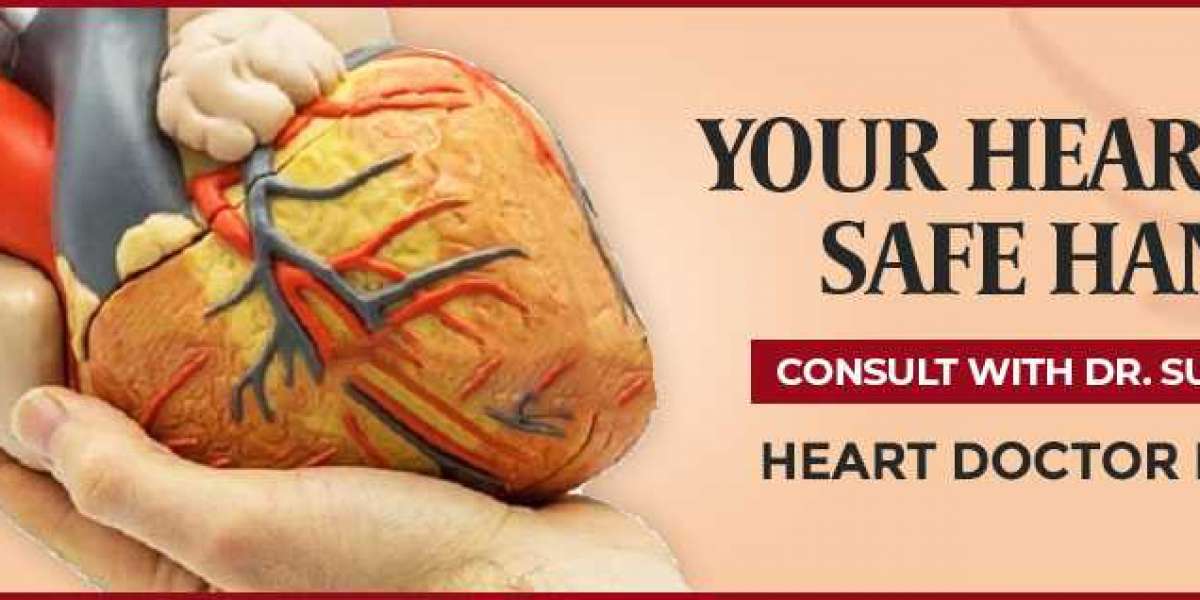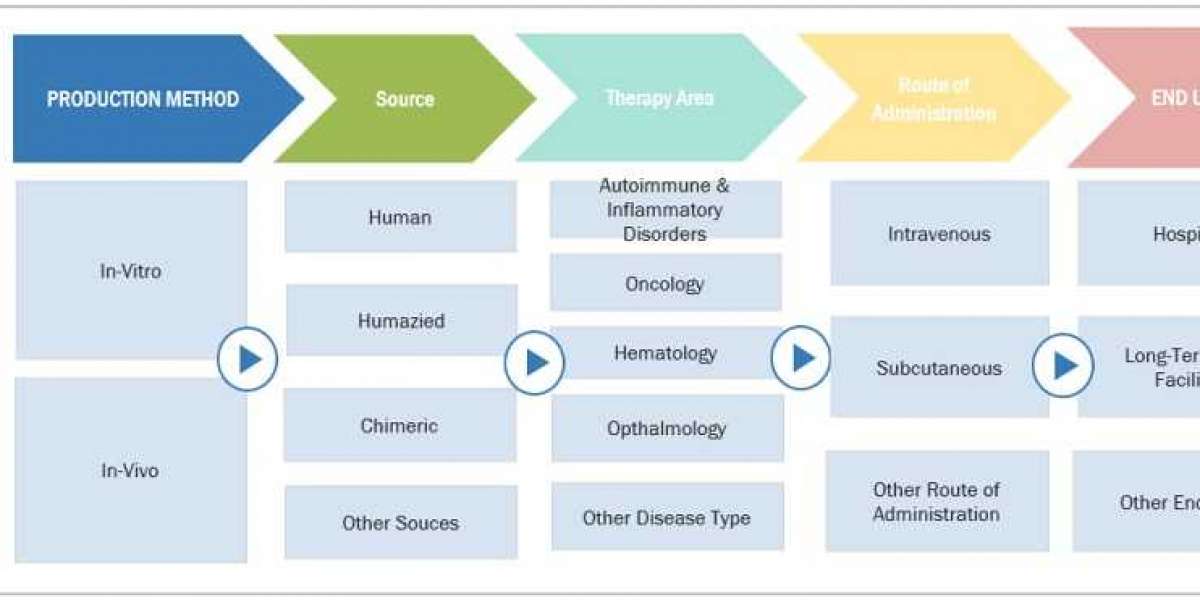Ever wondered how to use a laptop in folding camping bed comfortably? Don’t worry, no one’s judging you here. The best part of having a laptop is having a machine that you can easily travel with and use anywhere, even if that means in a hotel or hostel bed.
The temptation of taking your laptop to bed with you – for ‘just a little bit more’ work or catching up on the latest episodes of Money Heist – is always there. Especially while working on the road as many temporary lodgings don’t even come with enough space to accommodate your work.
Most of my African travel diary was written while I should have been sleeping!
The problem is, that opening our computers, without knowing how to use a laptop in a bed usually precedes strain on the upper and lower back, tension headaches and stiff necks. If it’s not that, then the fact that sleeping with the laptop in a wrong position can potentially cause your system to overheat and get damaged is enough to motivate us to know how to use a laptop in a bed.
Just like overheating will kickstart the destruction of so many key components of the laptop, using your laptop on the bed in the right way will keep you comfortable, free from aches, and your laptop safe from damage.
1. Sitting Cross-legged – looks good, does bad things
A lot of us feel good vibes when we sit cross-legged on our beds with the laptop in our front while we literally work our butts off – by cutting off the flow of blood to our legs. The damage this position causes though, is not worth any airs.
It affects our back most of all, sometimes immediately, and this ache accumulates as we continue to hunch our backs to work on our beds. Apart from that, the neck also bends as we look down at our laptops, which will place a similar strain on the bones and muscles of the neck.
Sitting cross-legged is definitely not the best way to sit in bed with a laptop, it exemplifies bad posture in this case, and you would do well to stay away from doing it. The best laptop position bed is lying down, as you are about to read in point two.
2. The most comfortable way to use a laptop in bed
Dave Molouf, one of Savannah College of Art and Design’s professors of Interaction Design, proposes that the best place to put the laptop while you’re on the bed is your lap. According to him, the best posture for a laptop in bed is to lie facing upwards, raise your knees and put your lappy on your, well, lap.
His argument is that doing this will reduce the distance that you will strain your neck when doing your work or watching that movie. It is worthy of note, though, that your pillows must be in place behind your head to provide that tilt towards your screen too, but at such an angle that it doesn’t end up straining your neck.
3. Lighting
If your focus is how to use a laptop in bed, then you must be ready to get rid of any element that will cause problems for you and the laptop from spending a night together. One thing that your laptop can affect is your eyesight, when there is an imbalance with external lighting.
It might not happen overnight, but once you get into the habit of using a laptop on the bed the wrong way, the many consequences, which includes eye strain, will accumulate.
To stop that possibility, we need to pay a lot more attention to the lighting we have in the room. This means you stay away from:
Windows that aim sunlight directly at your eyes
Bulbs that force luminance on your position
Lights that reflect off your laptop screen
Extremely dark rooms.
Anti Glare screens protect your screen from the reflection of light sources in your room. If the laptop screen is not an anti-glare screen, and is thus, a victim of reflection from surrounding light sources, you can also buy anti-glare fixtures for the screen.
If you are working in the dark, then consider a computer with a backlit keyboard or if you don’t have that, then a keyboard light for a laptop.
Also make sure to set your laptop in such a way that it goes off after at least 15 minutes of inactivity. That way, the light from the electronic screen of your computer will not disrupt your sleeping pattern if you fall asleep while using the laptop.
How To Use A Laptop In A Bed comfortably
4. Do you sleep sideways? Rotate your screen
If it’s a movie that’s tempting you and you are a side sleeper, then there is a clever little hack to know about that will make watching your laptop in bed a whole new experience; the portrait screen mode.
New Windows laptops come with a ‘Windows Mobility center’ that allows you to rotate your laptop screen to any orientation.
Normally, the laptop screens are in primary landscape mode, but you can change the orientation of the screen (even till the screen is upside down) to help you use your laptop lying down. Switching the screen to portrait mode, and that will allow you to enjoy your movie even if you’re sleeping facing sideways.
To make the change, press the windows button and simply search for ‘windows mobility settings’ in the start search. Tap on the relevant option, and click on the ‘Rotate Screen’ option of the screen orientation section. You can use the spacebar to keep rotating the screen until you get the perfect direction that suits your sleeping posture.
One thing you must note, though, if you don’t have a side table, be careful as it is dangerous to place the laptop directly on your blanket as the fan intake can’t get enough air and your computer will cook itself..
If you’re worried about how to use a laptop in bed without overheating, one trick is to place the laptop on a support, like a laptop desk or adjustable bed tray that lifts the laptop above the blankets enough to prevent the fans from tripping on itself.
a couple watching a movie on a laptop in bed
5. External input devices are nicer
As mobile laptops are, the internal keyboards and mice don’t usually provide as much convenience as they should when you’re in an unorthodox workplace like the top of your bed. A better option is to have an external keyboard and an external mouse, that are preferably wireless.
With the external devices, especially if they are wireless, you have an unlimited choice of degrees of freedom to play with. This way, you don’t have to put your shoulders, arms and fingers through the stress and strain they would normally go through in those unnatural positions. If you maintain a right-angle position while you’re using these devices to keep them close to the body, you will say goodbye to neck strains too.
6. Don’t forget to stretch
No matter which type of set-up you have for working on your bed with your laptop, always keep in mind that the design of the laptop was not originally meant for use on a bed. This means that you can only drastically limit the negative effects, but you might not be able to completely nullify them
Therefore, put in mind to always try out a few stretches at intervals you feel your body getting taxed. The stretches will liberate blood flow that might have stopped with the position your body might have taken to accommodate the laptop on your bed.
woman working on her laptop while sitting on a bed
7. Invest in convenience
Sometimes, all you need to do to get the most comfortable way to use a laptop in bed is buy a few gadgets. Unlike in the early 2000s, there are a host of ergonomic equipment geared at making sure you have a nice and comfortable time using your laptop at any place, and in any position.
A portable laptop desk, for instance, will sit your laptop over your legs. So, you’re pretty much in your normal sleeping position except you have your laptop working over your legs.
You can care for your laptop even more by buying laptop cooling cushions to deal with the overheating problem directly when you’re using the laptop.
Since the angle might not be completely favorable, you can also buy a neck pillow to even out the bending angle for your neck to allow you to see the screen more comfortably. If you’re stuck in a dark room, then external keyboard lights are also available to help you get work done in comfort.
We also provide outdoor camping folding table,Please contact us if you need.