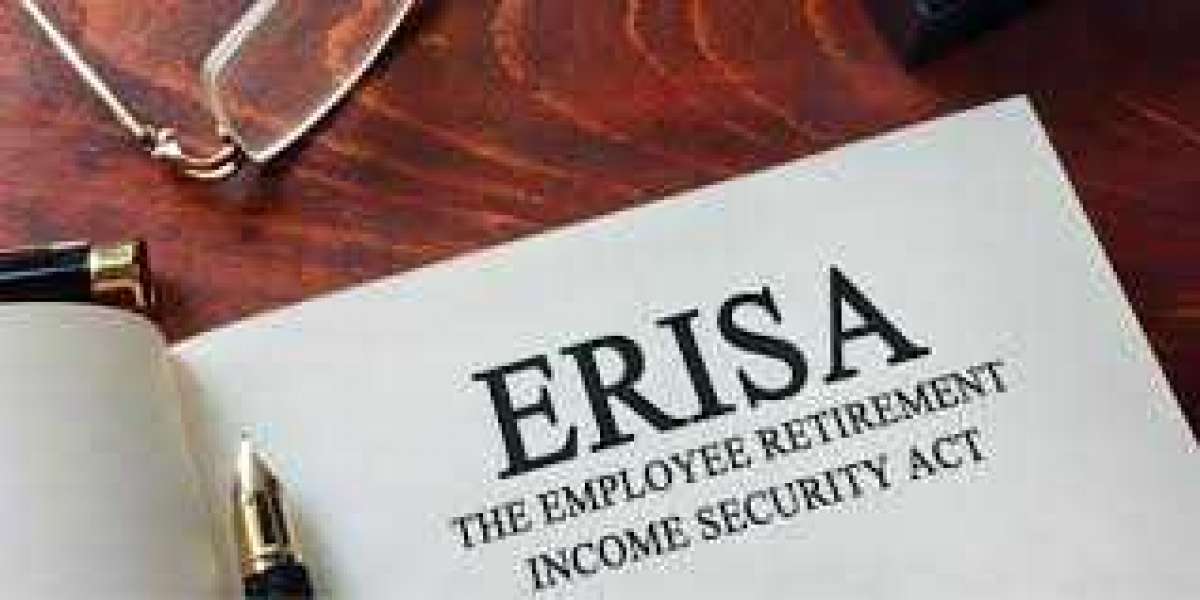But for newcomers—or even casual observers—the listings on JokerStash could seem cryptic and filled with jargon.
This guide breaks down how to interpret JokerStash listings, helping you understand what each part of a post meant, how to read between the lines, and what these codes and abbreviations revealed about the data being sold.
1. Understanding Key Terms: Dumps vs. Fullz
Before diving into listings, it’s crucial to know the basic terminology:
Dumps: These are raw data copied from the magnetic stripe of a physical credit or debit card. They typically include Track 1 and Track 2 data used to clone physical cards.
Fullz: This term refers to a complete set of personally identifiable information (PII), including:
Full name
Address
Phone number
Social Security Number
DOB
Card number with CVV
Depending on your intent, you’d search for either dumps (for card cloning) or fullz (for online fraud or identity theft).
2. Common Listing Format
JokerStash vendors typically used a standardized format in listings. A sample listing might look like:
Let’s decode each part:
Country: “USA BASE” indicates these cards were issued in the United States.
Card Brand: “VISA” specifies the card network.
Level: “Classic” denotes the tier—other examples include Gold, Platinum, Business, etc.
BIN (Bank Identification Number): The first 6 digits that reveal issuing bank and card type.
Track1/2: Indicates whether both magnetic stripe tracks are included.
Price: The cost per record, often listed in USD or BTC equivalent.
State: Useful for buyers targeting specific geolocations.
Fresh Date: Signifies when the dump was obtained; newer is better for usability.
3. BIN Relevance and Usage
The BIN (first 6 digits of a card) is crucial. It helps buyers:
Determine the issuing bank
Know the type of card (credit, debit, prepaid)
Identify regions where the card is likely to work best
Detect card tier (Premier, Corporate, Travel, etc.)
Cybercriminals often looked up BIN info using third-party BIN databases to check legitimacy before purchasing.
4. Validity Labels
Many listings had tags like:
✅ High Valid – Indicates a high percentage of live cards
? Mixed Valid – Some cards work, some don’t
❌ Low Valid – Typically cheaper, but unreliable
Vendors often claimed a 90%+ validity rate, though in practice, buyers had mixed experiences. Some vendors offered replacements for dead cards.
5. Extras Filters in Listings
Advanced filters and options on JokerStash helped users target data:
State or ZIP: Narrowed down to regions, useful for geolocation-based attacks.
Bank Name: Buyers could prefer certain banks for higher limits or easier fraud.
Card Type: Debit, credit, business, corporate, gift.
Track Availability: Only Track 2, or both Track 1 2.
Sorting by Freshness: Users could filter for cards added within the past 24–48 hours.
6. Special Listings: Premium Exclusive
Some vendors offered premium listings, such as:
Exclusive Batches: Not sold to multiple users
High Balance Cards: Often unverified, but claimed to be loaded
Business or Platinum Tier: Cards with higher fraud potential
These came at premium prices and often required prior trust or private access.
7. Additional Services
Listings often cross-promoted:
Carding tutorials
Cryptocurrency cashout services
Access to botnets or malware kits
Discounts for bulk purchases
Some vendors offered free test cards to demonstrate quality and build trust with new customers.
Final Thoughts
Understanding JokerStash listings required familiarity with carding lingo, banking systems, and underground slang. For seasoned users, listings were like browsing an online marketplace with personalized filters. For law enforcement and cybersecurity professionals, these listings provided insights into the scale, structure, and preferences of criminal operations.
Though JokerStash has been shut down, its format and practices live on in newer marketplaces. By learning how these listings were interpreted, we gain a clearer view into the underground economy of data theft—and how to fight against it.