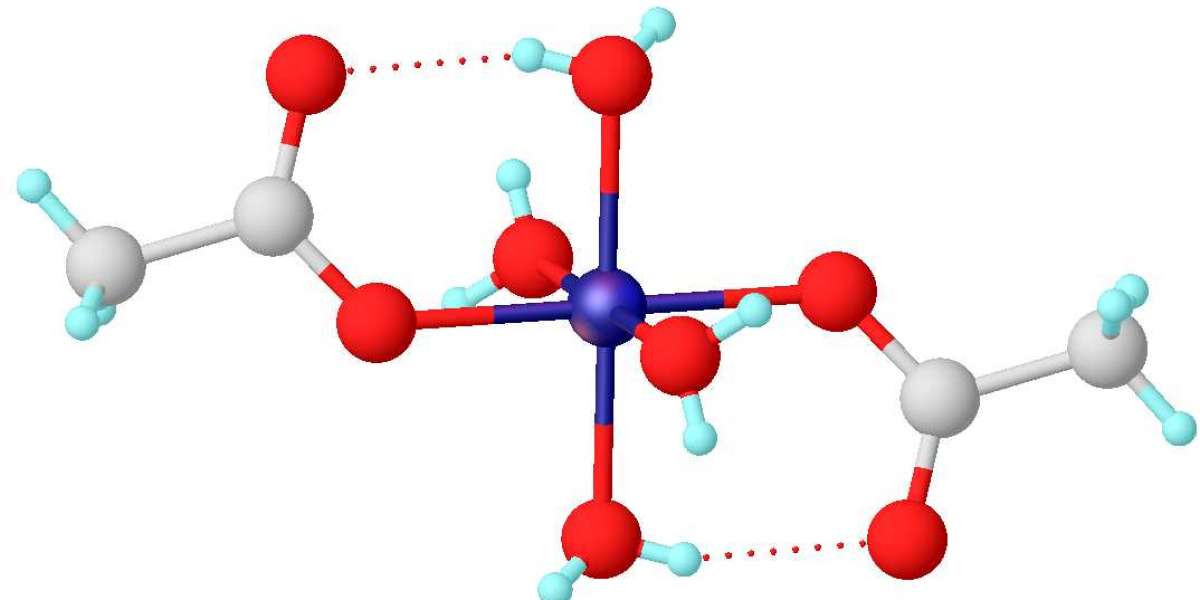Cyber Awareness Guide for Avoiding Scams and Bad Data
feshop, a well-known dark web market that specializes in stolen credit card data, is notorious not just for the services it offers—but for the risk of scams within it. Even among criminals, trust is scarce, and fake listings are one of the most common traps for inexperienced users.
⚠️ 1. Too Good to Be True
If a card listing offers:
High-limit cards (e.g., $20,000+)
Top-tier banks (Amex Black, Platinum, etc.)
Perfect fullz (with DOB, SSN, phone, email, etc.)
All for under-market prices
…it’s probably a scam. Fake listings often bait buyers with "premium" data for cheap to drive fast sales.
? 2. No Purchase History or Seller Stats
Reputable vendors on Feshop and similar markets usually have:
Ratings or feedback
Sales counts or popularity indicators
Vendor age or shop rep
Fake listings are often tied to new or inactive sellers. If there’s no visible seller record or the profile was just created, it’s a red flag.
? 3. Recycled or Copied BINs
Smart buyers know that fraudsters often:
Reuse BIN ranges that are long expired
Copy listings from other shops to look legit
To spot this:
Use a BIN checker to see if the card's bank, location, and type match what's listed.
Check for patterns—if multiple listings have nearly identical info with different prices, they might be fake clones.
? 4. Old or Untested Data
Fake listings often include:
Cards that are already expired or flagged
Outdated info with no update timestamp
Data that hasn't been purchased/tested recently
Pro tip: Look for listings labeled as “fresh”, “live-tested”, or added in the last 24–48 hours. Avoid anything older unless you're bulk testing.
? 5. No CVV or Missing Details
Low-quality or fake listings often leave out:
CVV codes
Billing address
Phone numbers or ZIP codes
Email linked to the account
Incomplete data lowers the chance of success. Real listings typically have all fields filled, especially for CVV cards and fullz.
? 6. “Verified Seller” Labels Without Proof
Some scam accounts label themselves as “Verified” or “Trusted” but have no record to back it up. Always verify:
Their vendor profile’s activity
Whether they're discussed on Dread (darknet forum)
Admin announcements about fake seller reports
? 7. No Refund or Replacement Policy
While most Auto Shops and sellers don’t offer refunds, some reputable vendors will offer:
Free replacement if a card is dead on arrival
Some kind of verification method
A reputation that shows actual working results
Scammers, on the other hand, offer nothing—and disappear after a few days.
? Final Tips: Spotting Fakes Like a Pro
Use PGP to verify seller messages (not just trust the listing)
Stick to highly-rated sellers or official Feshop Auto Shop filters
Avoid sellers with zero feedback or suspiciously low prices
Keep your purchases small and test first before buying in volume
? Final Thoughts
In underground markets like Feshop, fake listings are as common as stolen data. For law enforcement, fraud investigators, and ethical hackers, spotting these scams helps map out the ecosystem and understand the risks facing even the criminals who use them.