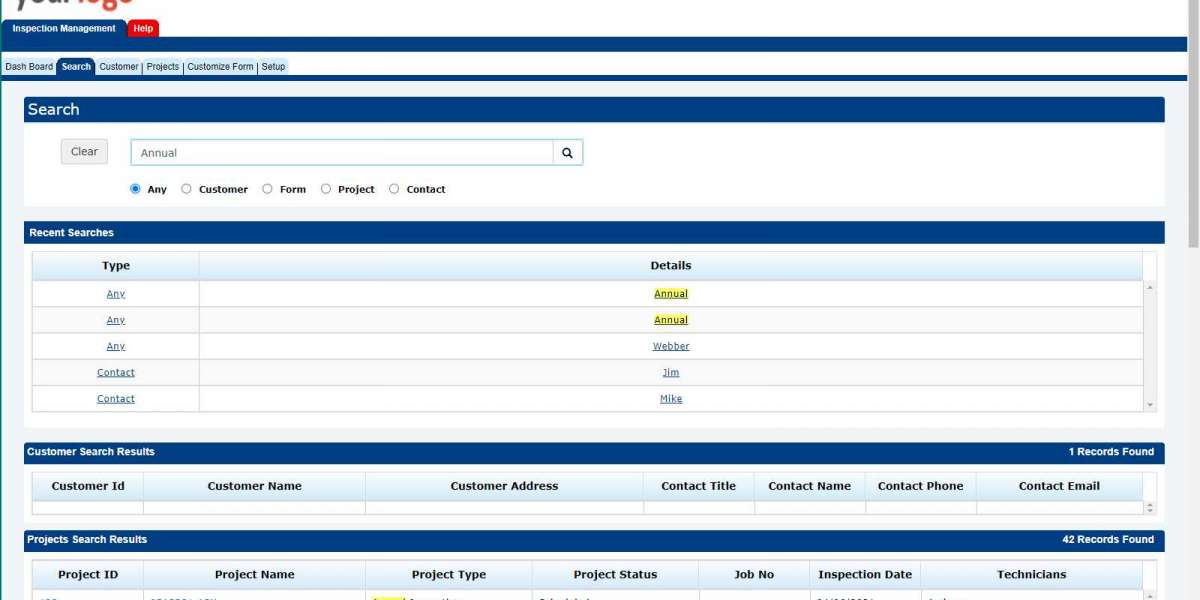In the evolving landscape of digital work environments, virtual desktop software has become a cornerstone technology for organizations aiming to provide secure, flexible, and efficient access to computing resources. As businesses increasingly adopt remote and hybrid work models, the importance of selecting the right virtual desktop software cannot be overstated. The right solution not only enhances user productivity but also supports IT agility, security, and cost management. However, with a plethora of options available in the market, understanding the essential features to look for in virtual desktop software is critical. This article explores the key characteristics that distinguish effective virtual desktop software from suboptimal offerings, guiding organizations toward informed decision-making.
Comprehensive Security Capabilities
Security remains a paramount concern when evaluating virtual desktop software. As sensitive corporate data is accessed remotely, the risk of unauthorized access, data breaches, and cyber attacks escalates. Robust security features embedded within virtual desktop software act as the first line of defense against these threats.
Effective virtual desktop software should provide end-to-end encryption, ensuring that data transmitted between users and servers is protected against interception. Multi-factor authentication (MFA) is another indispensable element, adding an additional verification layer to prevent unauthorized logins.
Moreover, granular access controls enable administrators to define who can access specific applications or data, based on roles or policies. This fine-tuned control minimizes internal risks and enforces compliance with regulatory mandates. Features such as session timeout, automatic disconnection, and audit logging contribute to maintaining a secure environment by reducing the likelihood of unattended sessions and providing traceability for security audits.
Incorporating these security measures within the virtual desktop infrastructure mitigates risks and builds user trust, which is fundamental for widespread adoption.
Scalability and Flexibility to Support Growth
One of the defining advantages of virtual desktop software is its ability to scale in response to organizational needs. As companies grow or undergo seasonal fluctuations in staffing, their IT environments must adapt swiftly and cost-effectively.
Virtual desktop software should offer dynamic scalability, allowing administrators to provision or decommission virtual desktops rapidly without extensive manual intervention. This flexibility ensures that resources are optimally utilized, preventing both over-provisioning and under-provisioning.
Additionally, the software should support a variety of deployment models, including on-premises, cloud-based, or hybrid architectures. This versatility enables organizations to tailor their infrastructure to their specific operational, budgetary, and compliance requirements.
By selecting virtual desktop software designed with scalability and deployment flexibility in mind, businesses can future-proof their IT investments and maintain seamless user experiences regardless of changing demands.
User Experience and Performance Optimization
The effectiveness of virtual desktop software is closely tied to the quality of the user experience it delivers. Slow response times, laggy interfaces, or limited access to peripherals can significantly hamper productivity and user satisfaction.
A high-performing virtual desktop software solution employs advanced compression and optimization techniques to minimize latency and maximize responsiveness, even over bandwidth-constrained networks. Protocols designed for efficient data transmission ensure that users experience smooth interaction with their desktop environments regardless of physical location.
Support for a wide range of client devices including desktops, laptops, tablets, and smartphones adds to the flexibility, enabling users to connect from their preferred hardware without compatibility issues.
Furthermore, the ability to integrate with local peripherals such as printers, scanners, USB devices, and multiple monitors enhances usability. This seamless peripheral support is crucial for professionals who depend on specialized hardware for their workflows.
Software that incorporates adaptive display technologies, adjusting resolution and graphics quality based on network conditions, also contributes to an optimal balance between performance and resource consumption.
Centralized Management and Automation
Efficient management is essential to maintaining a secure and responsive virtual desktop environment. Virtual desktop software should provide centralized administrative consoles that offer comprehensive visibility and control over all virtual desktops in the ecosystem.
Through these management platforms, IT administrators can deploy updates, patches, and software installations uniformly across all virtual desktops, reducing administrative overhead and ensuring consistency. Automated provisioning workflows accelerate the onboarding of new users and simplify scaling operations.
Monitoring tools embedded within the software allow real-time tracking of system health, resource utilization, and user activity. Proactive alerts enable IT teams to identify and resolve issues before they impact users.
Automation capabilities extend to profile management and policy enforcement, ensuring that user settings and security policies persist across sessions and devices. This not only enhances security but also improves user experience by providing personalized, consistent desktop environments.
Robust reporting features support compliance and capacity planning, equipping decision-makers with actionable insights to optimize infrastructure.
Integration and Compatibility with Existing Systems
Smooth integration with existing IT infrastructure is a vital consideration when selecting virtual desktop software. The solution should support interoperability with a wide array of operating systems, applications, and authentication systems.
Compatibility with prevalent directory services, such as Active Directory or LDAP, simplifies user management and authentication processes. Support for single sign-on (SSO) further streamlines user access while maintaining security.
The ability to run legacy applications within the virtual desktop environment without modification is crucial for organizations with specialized or proprietary software dependencies. Additionally, integration with cloud service providers and storage solutions enables seamless access to data and collaborative tools.
Virtual desktop software that embraces open standards and APIs facilitates customization and integration with third-party tools, enhancing its adaptability to unique business workflows.
Disaster Recovery and Business Continuity Features
Unplanned disruptions ranging from hardware failures to natural disasters pose significant risks to business operations. Virtual desktop software should incorporate features that bolster disaster recovery and ensure business continuity.
Centralized data storage enables rapid restoration of virtual desktops in alternate locations, minimizing downtime. Features such as snapshotting and backup integration allow IT teams to capture system states and recover quickly from data corruption or loss.
Load balancing and failover mechanisms distribute workloads across servers, maintaining availability even during infrastructure issues. Such resilience is indispensable for organizations that cannot afford interruptions in employee access to critical applications.
By embedding robust disaster recovery capabilities, virtual desktop software supports organizational resilience and operational reliability.
Cost Efficiency and Licensing Flexibility
Cost considerations significantly influence the choice of virtual desktop software. Beyond upfront licensing fees, organizations must assess ongoing expenses related to maintenance, support, and infrastructure.
Software that offers flexible licensing models such as subscription-based, usage-based, or perpetual licenses provides organizations with options that align with their financial strategies.
Additionally, virtual desktop software that optimizes resource utilization reduces infrastructure costs. Features that enable efficient storage management, resource pooling, and dynamic allocation translate into tangible savings.
Transparency in pricing and the availability of comprehensive support services further enhance the overall value proposition.
Conclusion: Choosing Virtual Desktop Software That Aligns with Business Goals
Selecting the right virtual desktop software is a strategic decision that impacts security, productivity, scalability, and cost management. Organizations should prioritize software that delivers comprehensive security features, scalability, superior user experience, centralized management, and seamless integration with existing systems. Disaster recovery capabilities and flexible licensing models further enhance the suitability of a solution in meeting diverse business needs.
By carefully evaluating these features, businesses can deploy virtual desktop software that not only meets current requirements but also supports future growth and innovation.
For organizations seeking to empower their digital workspace with reliable and feature-rich virtual desktop software, Inuvika OVD Enterprise stands out as an exemplary choice. Discover how Inuvika OVD Enterprise can transform your desktop virtualization experience embrace the future of work with confidence and efficiency today.