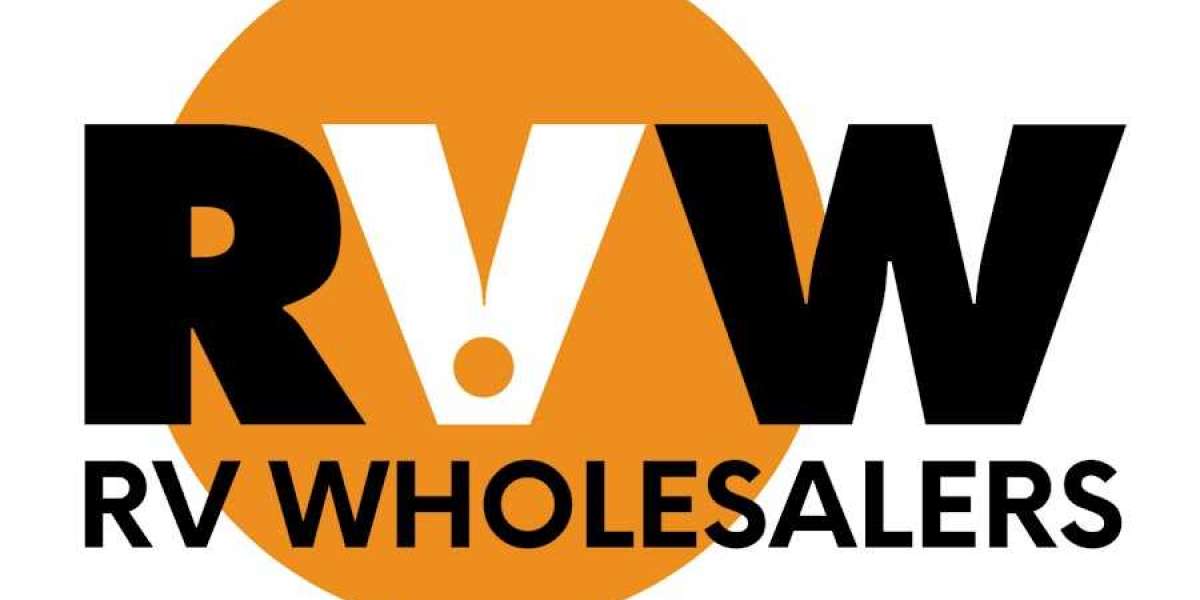1. Select and customize a template.
The Portfolio CV category contains many templates designed specifically for photographers. Remember that the template can be changed at any time by adding or removing blocks. Discover more templates for photographers and find the best.
After making the choice, define the style of the site: fonts and color palette. By changing them, you will add personality to your site.
2. Fill in the main page.
The home page will help you make a first impression on your client. Therefore, add the best photo to the top of the page on the first screen. Next, add a slider with several of your sample works (from 5 to 10) that you consider worthy of attention. Clearly indicate in which areas of photography you work, where you are and how you can be contacted.
3. Upload photos.
Select the best photos in advance and group them by subject and type of work in a separate folder on your computer to upload to the gallery on the site. Create sections such as: portraits, weddings, travel and others. This will make it easier for customers to navigate the site.
Add gallery blocks to the created sections and start uploading photos.
4. Help people find your site.
You can use keywords that will help potential clients find you, such as “Wedding Photographer Services”. Make sure the title, description, and URL of every page on your site looks the way you want it. This can be done in the SEO settings for each page.
5. Check the site and publish it.
Be sure to check all the pages of the site using the "Preview" button to make sure that you have not made any mistakes. Proofread the text carefully and go through each block.
After previewing and correcting, the site is ready for publication. Share it on social networks, and also use it for further promotion.
6. Update the site.
The work on the site should not stop. Adding the latest works, promotions and news ensures that every site visitor will have the latest information about you.